Navigation
Navigation is a critical aspect of website design and usability. Navigation, as the name suggests, should help readers get around within your site and provide them with tools for developing a mental map of your site. Remember that navigation reflects the structure of a site. If a site is poorly planned and designed, the navigation will not help it. According to Jakob Nielsen, navigation should answer three important questions for users:
- Where am I?
- Where have I been?
- Where can I go?
Here are a few guidelines that you should follow to create usable navigation.
- Make sure navigation is visible.
- Eliminate dead ends. Every page should at least link back to the home page.
- Be consistent when naming links within the site.
- Duplicate navigation at the bottom of pages.
- Do not over saturate text with links.
Types of Navigation and Links
As with all aspects of websites, how you manage your navigation depends considerably on the purposes and audiences for your site. Why are people visiting your site? What will they look for and how will they find it? The choices of navigation strategy also depends on the size and scope of your site.
Navigation is usually managed several ways:
Menus are generally horizontal or vertical lists of links to sections or individual pages within a site. The structure and location of menus
"Breadcrumb trails" are lists of pages that lets users know where they are on the site and where they have been in relation to either the site's home page or the visitor's entry point onto the site.
Embedded links are the links within text that take users to another page or website. Be judicial about including links in your text. Too many embedded links make reading more difficult.
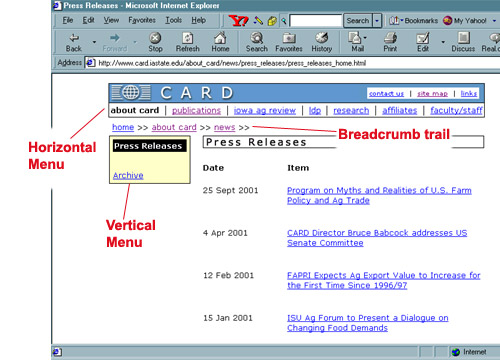
Enhancing the Quality of Navigation
You can help visitors to your site by taking a few other simple steps.
- Put your logo, name, or some other identifying information on every page of your site. This helps users know where they are relative to the Web as a whole by letting them know when they've left your site and entered another one.
- Include a site map, index, and/or search function on your site.
Labeling links is also important to the usability of your site. Here's a lists of different categories and types of links and labels.
