Using WS_FTP
Select the files to transfer from the local site and use the arrow button in the center of the WS_FTP window to move the files to the server (remote site).
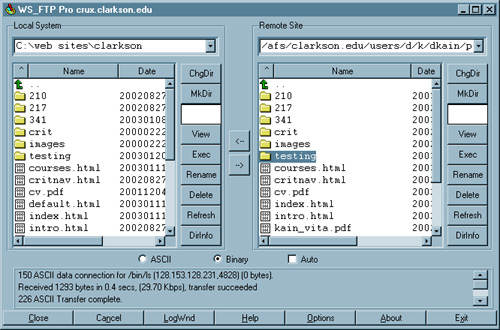
You'll probably next see a dialog box asking if you want to transfer the
folders and files.
Click "Yes."
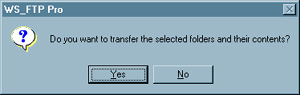
Remember that every time you make a change on your web site, you must send it to the server for other people to see the change.
You should have successfully transferred files at this point.
WS_FTP | Doc Types | Head Element | Charset | Links | Tables | Images | CSS | Javascript | Home | Top