Using WS_FTP
Once you have your web site files created, you'll need to move them from the local drive where you created them to the server where the files will reside.
Many web development programs contain functions that allow you to move files to servers. FTP programs (such as WS_FTP for PC and Fetch for Mac) are also handy if you are developing your pages in Notepad or another text editor. The only function of these types of programs is to help you organize and move your files.
When you open WS_FTP, you'll see a dialog box similar to the one below (Version and builds may different, but the basics are similar.)
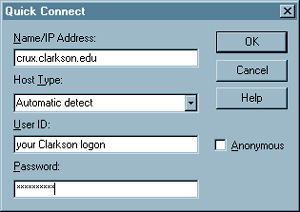
Type in your information as illustrated in the dialog box above (Use the Name/IP Address for whatever server you're using. For ECU personal sites, the address is personal.ecu.edu. Use your User ID for your host server. For ECU, you would use your Pirate ID.)
WS_FTP | Doc Types | Head Element | Charset | Links | Tables | Images | CSS | Javascript | Home | Top