GEOLOGY 6900 (Geological Manuscripts) – Spring 2019
Editing Assignments
(deadlines
are NOT negotiable)
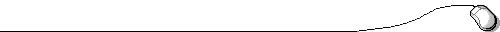

The
following editing assignments are subject to change. Any changes will be
announced in class and updated here.
First submnitted drafts of all formal written assignments
will be peer-reviewed
by 2 class participants, as specified in this chart.
All revised submissions
(and the final portfolio) will be reviewed by Rigsby only.
SPECIFIC FILE EXCHANGE
INSTRUCTIONS:
All course
assignment files (drafts, editorial work, final portfolios, etc.) will be
exchanged electronically via ECU's OneDrive service.
Use the following convention for course folder names: GEOL6900_YourLastName
and create contain clearly named subfolders for each course
project and for the final portfolio. Use the following names for
your subfolders:
- YourLastName_01_Abstract,
- YourLastName_02_Proposal,
- YourLastName_03_Article,
- YourLastName_04_Poster, and
- YourLastName_05_Final Portfolio.
When uploading files into your OneDrive folders, pay close attention to the file location and use the following convention for each assignment file name: AssignmentName_YourLastName_yyyy-mm-dd.doc. For example, John Doe's first submission of the Journal Article would be named Article_Doe_2019-03-26.doc, his revised submission of the Journal Article would be named Article_Doe_2019-03-26.doc, and his final version would be called Article_Doe_2019-05-01.doc. It is important that all files are consistently named. All students are expected to be familiar with the procedures for naming, sending, and receiving electronic files via OneDrive.












Date
last revised: 05:42 PM 01/04/2019
http://core.ecu.edu/geology/rigsbyc/rigsby/Manuscripts/2019/2019edit.html






